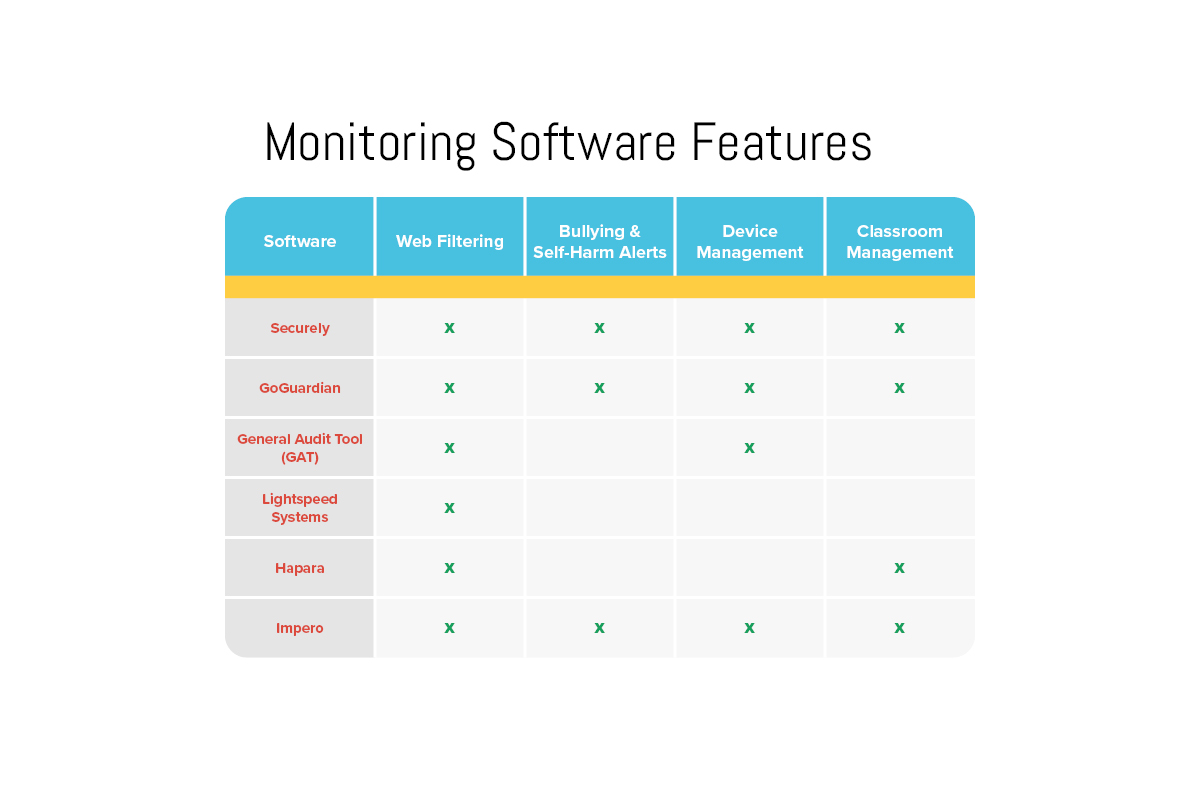Best K12 Monitoring Software for Chromebooks

Deploying hundreds of 1:1 Chromebooks in schools is never an easy task - that’s why you need the best monitoring software on the market to ensure that your students are safe and getting the education they deserve!
Before choosing a paid classroom monitoring software, we recommend setting up your Google Admin Console account. This is a staple for many Tech Directors and administrators. Through here, you will be granted access to an admin account used to manage all of the Google services in your organization. Giving you the ability to install updates, manage user accounts, manage APIs, devices, and more.
After you’ve set up your Google Admin Console account, you can begin searching for monitoring and classroom management software that fits your needs. Here’s a list of the top 7 most popular Chromebook monitoring software:
Securly
Securly offers a cloud-based filtering system that can be used for maintaining digital safety for students. This includes alerts when inappropriate content is searched for, online bullying or self-harm incidents are present, anonymous tip lines, and more. In addition to filtering and student safety, Securly also offers device management, classroom management, a parent portal, and more.
Pricing: Around $6.88/user/year (based on 1,000 1:1 devices)
GoGuardian
We recently surveyed a handful of Tech Directors about their favorite classroom management and monitoring tools. Many stated that they use GoGuardian on a daily basis. GoGuardian offers several products such as web filtering, classroom management, device management, suicide and self-harm alerting, and more.
Pricing: Custom Quotes Only
General Audit Tool (GAT)
Gat Shield is an audit, reporting, and security tool that was specifically made for Chrome devices. This program can help protect users by monitoring activity at all times. This includes browsing, downloads, extensions, searches, chats, and more.
Pricing: Around $1.25/user/year
Lightspeed Systems
Lightspeed Systems comes with several product options, such as Relay, Mobile Manager, Classroom, Web Filter, and more. Using these tools you’ll be able to access student usage insights, view student information, manage users and admins, manage ChromeOS, and more.
Hapara
Hapara helps schools easily view and manage students and classrooms without hassle. Using their program you can access, manage, and view learner work, create assignments, and keep learners safe.
Pricing: Custom Quotes Only
Impero
Impero has a handful of different EdTech products that can be used to manage, protect, and monitor. Depending on what you’re looking for, Impero has a custom package to fit your needs. If you’re looking for an all-in-one solution, their EducationPro cloud suite includes classroom management, network management, and their online safety program.
Pricing: Custom Quotes Only
Having a well-functioning and powerful monitoring software will not only help you, but it will help your students get the education they deserve. What monitoring software do you use in your school district? Let us know in the comments!